The William and Ida Friday Institute for Educational Innovation at NC State University would like to invite everyone to attend the Learning 4 All virtual conference for educators. The Learning 4 All conference will be held February 9 and 10. It will contain virtual sessions featuring innovative educators sharing best practices designed specifically for educators, coaches and school leaders. We are also pleased to announce our keynote speakers; Liz Kholb (https://tinyurl.com/wjkfux2) and Darren Hudgins (https://tinyurl.com/srrhop2).
Kick off another amazing year of learning, networking and collaborating with Learning 4 All. To learn more and register please visit our website: LEARN 4 ALL (https://tinyurl.com/ts9bynh).
Tuesday, December 31, 2019
Tuesday, December 24, 2019
Trinity3 Technology: Getting Started with Google for Education
Trinity3 Technology is partnering with Google to provide free training videos delivered to your inbox each week to get you started using G Suite for Education. G Suite for Education is a suite of tools designed to empower educators and students as they learn and innovate together.
Registration includes:
If you are interested in this learning opportunity please register at:
Registration includes:
- 8-week email series
- Delivered to your inbox every Tuesday
- Video-based tutorials on Drive, Docs, Classroom, Forms, Sheets, Slides, Drawings, and Gmail
- Each lesson takes less than 15 minutes to complete
If you are interested in this learning opportunity please register at:
Tuesday, December 17, 2019
Plagiarism Checker
I have been working with a student that attends classes at a local university. His teacher consultant, a colleague and friend of mine, was doing some research on free plagiarism checkers to use with her students when she discovered Free Online Plagiarism Checker Tool by Publi6 (https://freeplagiarismchecker.pro/en).
Students can use plagiarism detection software to check completed class work, essays or research assignments. Students can face penalties for plagiarism, including failing an assignment, being put on academic probation, or even face expulsion at some colleges and universities. Students should be aware that even unintentional plagiarism can be viewed as plagiarism and may be dealt with accordingly.
If you have students working on writing assignments or research projects, make sure they check for plagiarism before they turn it in for grading.
Tuesday, December 10, 2019
Be My Eyes
Lend you eyes to blind person with Be My Eyes.
Be My Eyes is an app that lets you lend your sight to individuals who are blind or have low vision, through a live video connection. Be My Eyes is a global network of volunteers that connects blind and low vision individuals with sighted volunteers who can assist them with a variety of tasks.
Blind and low vision users can request help directly from his/her phone. The app is available for Android (https://tinyurl.com/uh8pebd) and iOS (https://tinyurl.com/tcchgez). Using the app a live audio-video connection is established with the first volunteer that accepts the request. Through the camera on the phone the blind of low vision user shows and item or subject and the sighted volunteer can provide a visual description.
Be My Eyes offers assistance in over 180 languages, from any location, 24 hours a day. Be My Eyes can be used for "simple tasks, like checking expiry dates, to more complicated situations, like navigation or finding a lost item".
Be My Eyes is an app that lets you lend your sight to individuals who are blind or have low vision, through a live video connection. Be My Eyes is a global network of volunteers that connects blind and low vision individuals with sighted volunteers who can assist them with a variety of tasks.
Blind and low vision users can request help directly from his/her phone. The app is available for Android (https://tinyurl.com/uh8pebd) and iOS (https://tinyurl.com/tcchgez). Using the app a live audio-video connection is established with the first volunteer that accepts the request. Through the camera on the phone the blind of low vision user shows and item or subject and the sighted volunteer can provide a visual description.
Be My Eyes offers assistance in over 180 languages, from any location, 24 hours a day. Be My Eyes can be used for "simple tasks, like checking expiry dates, to more complicated situations, like navigation or finding a lost item".
Labels:
Access,
Accessibility,
Accommodations,
Android,
App,
Assistive Technology,
AT,
Communication,
iOS,
Productivity,
UDL,
Universal Design for Learning
Location:
Ypsilanti, MI 48197, USA
Tuesday, December 3, 2019
Office Lens
Microsoft has another new tool I would like to share this week, Office Lens.
According to the website "Office Lens is the new camera built into OneNote for iPad or iPhone that lets you take pictures of whiteboards or printed documents, then enhances your photo by cropping, sharpening, and straightening it, so it looks almost like a scanned image. Your picture is added to your note so you can retrieve it later."
From within OneNote you can use Office Lens by following the simple instructions here
https://tinyurl.com/uwrldwr.
Office Lens is also available as a stand alone PDF scanning app for Android and iOS.
According to the website "Office Lens is the new camera built into OneNote for iPad or iPhone that lets you take pictures of whiteboards or printed documents, then enhances your photo by cropping, sharpening, and straightening it, so it looks almost like a scanned image. Your picture is added to your note so you can retrieve it later."
From within OneNote you can use Office Lens by following the simple instructions here
https://tinyurl.com/uwrldwr.
Office Lens is also available as a stand alone PDF scanning app for Android and iOS.
Labels:
Access,
Accessibility,
App,
Assistive Technology,
AT,
iPad,
Microsoft,
PC,
Reading,
UDL,
Universal Design for Learning
Location:
Ypsilanti, MI 48197, USA
Tuesday, November 26, 2019
Immersive Reader
Microsoft has come out with a new tool called Immersive Reader.
Immersive Reader reads text out loud while providing visual cues to help students follow along. It is built into most Microsoft programs, including Word, OneNote and Minecraft Education Edition.
It offers some voice controls along with some text preference and background color options. It can color code parts of speech, label them and break words into syllables. It also offers a Picture Dictionary as well as Translation to over 60 languages.
Immersive Reader reads text out loud while providing visual cues to help students follow along. It is built into most Microsoft programs, including Word, OneNote and Minecraft Education Edition.
It offers some voice controls along with some text preference and background color options. It can color code parts of speech, label them and break words into syllables. It also offers a Picture Dictionary as well as Translation to over 60 languages.
Tuesday, November 19, 2019
26 Must-Watch TED Talks
Who has heard of TED Talks?
TED is a nonprofit organization devoted to sharing ideas on a variety of topics. TED began as a conference that brought together the world’s most innovative people in Technology, Entertainment and Design to deliver short yet powerful talks in 18 minutes or less. Today TED Talks cover almost all topics in more than 100 languages.
TED Talks can be a phenomenal classroom resource for engaging students and sparking meaningful conversations. Take a look at the list of TED Talks in the link from We Are Teachers below. How can you use them to engage the students in your classroom?
26 Must-Watch TED Talks to Spark Student Discussions (https://tinyurl.com/yyry6bw3)
TED is a nonprofit organization devoted to sharing ideas on a variety of topics. TED began as a conference that brought together the world’s most innovative people in Technology, Entertainment and Design to deliver short yet powerful talks in 18 minutes or less. Today TED Talks cover almost all topics in more than 100 languages.
TED Talks can be a phenomenal classroom resource for engaging students and sparking meaningful conversations. Take a look at the list of TED Talks in the link from We Are Teachers below. How can you use them to engage the students in your classroom?
26 Must-Watch TED Talks to Spark Student Discussions (https://tinyurl.com/yyry6bw3)
Labels:
Curriculum,
Instruction,
Instructional Materials,
Research,
Web,
website
Location:
Ypsilanti, MI 48197, USA
Tuesday, November 12, 2019
Classroom Noise Monitor Apps
If you don't already follow We Are Teachers (https://www.weareteachers.com/) you might want to consider it. They have a TON of classroom ideas and free printables available. I do follow We Are Teachers and I get an email from them weekly.
This weeks email included a short list of Classroom Noise Monitor Apps that I thought would be helpful in a number of situations. Most of the "apps" are actually websites, with one Google app thrown in. The websites work on all computers, Chromebooks and tablets (iPad and Android). These apps could be used by you, as the teacher, for the whole class or by individual students to help him/her monitor his/her own noise level.
Please take the time to read the article and try one out with your classroom today.
5 Classroom Noise Monitor Apps to Help Calm the Chaos (https://tinyurl.com/y6p8aoa2)
by Jill Staake
This weeks email included a short list of Classroom Noise Monitor Apps that I thought would be helpful in a number of situations. Most of the "apps" are actually websites, with one Google app thrown in. The websites work on all computers, Chromebooks and tablets (iPad and Android). These apps could be used by you, as the teacher, for the whole class or by individual students to help him/her monitor his/her own noise level.
Please take the time to read the article and try one out with your classroom today.
5 Classroom Noise Monitor Apps to Help Calm the Chaos (https://tinyurl.com/y6p8aoa2)
by Jill Staake
Labels:
App,
Behavior,
Chromebook,
Classroom Management,
Google,
Instructional Materials,
Instructional Methods,
iPad,
Mac,
Productivity,
UDL,
Universal Design for Learning,
Web,
website
Location:
Ypsilanti, MI 48197, USA
Tuesday, November 5, 2019
Claro MagX
Claro MagX is a FREE app that turns your wireless device into a powerful high-definition visual magnifier. It is available for iOS, Android and for Chromebook.
There are NO in-app purchases and NO in-app advertising.
Claro MagX offers a wide range of magnification (maximum 16x times zoom), high contrast and color viewing options to make the text easier to read.
It is easy to use, simply pinch to zoom in and out. You can also take a photo, freeze the image and choose which mode you prefer for viewing. Claro MagX offers four options for viewing: normal, invert, two-color and greyscale.
Check out Claro MagX for yourself and learn about all of the viewing options through exploration.
Claro MagX for Android(https://tinyurl.com/yy3tkvv2)
Claro MagX for iOS
There are NO in-app purchases and NO in-app advertising.
Claro MagX offers a wide range of magnification (maximum 16x times zoom), high contrast and color viewing options to make the text easier to read.
It is easy to use, simply pinch to zoom in and out. You can also take a photo, freeze the image and choose which mode you prefer for viewing. Claro MagX offers four options for viewing: normal, invert, two-color and greyscale.
Check out Claro MagX for yourself and learn about all of the viewing options through exploration.
Claro MagX for Android(https://tinyurl.com/yy3tkvv2)
Claro MagX for iOS
(https://tinyurl.com/yxzrmtxl)
Claro MagX for Chrome
Claro MagX for Chrome
(https://tinyurl.com/y458qdaj)
Tuesday, October 29, 2019
Addressing Disruptive and Noncompliant Behaviors (Part 2)
Addressing Disruptive and Noncompliant Behaviors (Part 2): Behavioral Interventions
(https://iris.peabody.vanderbilt.edu/module/bi2/)
The second in a two-part series, this module describes interventions that can increase initial compliance to teacher requests as well as interventions that can be implemented to decrease disruptive and noncompliant behaviors.
(https://iris.peabody.vanderbilt.edu/module/bi2/)
The second in a two-part series, this module describes interventions that can increase initial compliance to teacher requests as well as interventions that can be implemented to decrease disruptive and noncompliant behaviors.
Tuesday, October 22, 2019
Addressing Disruptive and Noncompliant Behaviors (Part 1)
Addressing Disruptive and Noncompliant Behaviors (Part 1): Understanding the Acting-Out Cycle
(https://iris.peabody.vanderbilt.edu/module/bi1/)
The first in a two-part series, this module discusses problem behavior in terms of the stages of the acting-out cycle and suggests ways to respond to students in the cycle's different phases.
(est. completion time: 1 hour)
The first in a two-part series, this module discusses problem behavior in terms of the stages of the acting-out cycle and suggests ways to respond to students in the cycle's different phases.
(est. completion time: 1 hour)
Tuesday, October 15, 2019
IRIS Center: Autism Spectrum Disorder (Part 2)
This weeks Iris Module is:
Autism Spectrum Disorder (Part 2): Evidence-Based Practices
(https://iris.peabody.vanderbilt.edu/module/asd2/)
This module, second in a two-part series, highlights strategies that have been shown to be effective in teaching appropriate behaviors and skills and decreasing inappropriate behaviors with children and youth with autism spectrum disorder (ASD). It next explores several strategies that are particularly effective with young children, elementary and middle school students, and high school students.
(est. completion time: 3 hours)
Autism Spectrum Disorder (Part 2): Evidence-Based Practices
(https://iris.peabody.vanderbilt.edu/module/asd2/)
This module, second in a two-part series, highlights strategies that have been shown to be effective in teaching appropriate behaviors and skills and decreasing inappropriate behaviors with children and youth with autism spectrum disorder (ASD). It next explores several strategies that are particularly effective with young children, elementary and middle school students, and high school students.
(est. completion time: 3 hours)
Tuesday, October 8, 2019
IRIS Center: Autism Spectrum Disorder (Part 1)
Autism Spectrum Disorder (Part 1): An Overview for Educators
(https://iris.peabody.vanderbilt.edu/module/asd1/#content)
This module, first in a two-part series, provides information on the early signs of autism spectrum disorder (ASD), as well as an overview of the difference between a medical diagnosis and an educational determination of ASD. Resources include notes on instructional considerations for teachers who have children and students with ASD in their classrooms, as well as things to keep in mind when working with the families of those children and students.
(est. completion time: 2 hours)
(https://iris.peabody.vanderbilt.edu/module/asd1/#content)
This module, first in a two-part series, provides information on the early signs of autism spectrum disorder (ASD), as well as an overview of the difference between a medical diagnosis and an educational determination of ASD. Resources include notes on instructional considerations for teachers who have children and students with ASD in their classrooms, as well as things to keep in mind when working with the families of those children and students.
(est. completion time: 2 hours)
Tuesday, October 1, 2019
October
Over the summer I posted modules from The Iris Center at Vanderbilt Peabody College (https://iris.peabody.vanderbilt.edu/) which contained some useful information and that could be used to get PD hours.
During the month of October, I am going to post 4 more modules, one for each of the next 4 weeks. Each of the modules are also in the IRIS STAR Legacy Modules list (https://tinyurl.com/y56eews6) for which you can get a Professional Development Certificate (https://tinyurl.com/y472jytb). As a reminder, these certificates are free through the end of 2019 so check the modules out soon.
I hope you enjoy the modules as much as I have and that you learn something new and exciting to help your students!
During the month of October, I am going to post 4 more modules, one for each of the next 4 weeks. Each of the modules are also in the IRIS STAR Legacy Modules list (https://tinyurl.com/y56eews6) for which you can get a Professional Development Certificate (https://tinyurl.com/y472jytb). As a reminder, these certificates are free through the end of 2019 so check the modules out soon.
I hope you enjoy the modules as much as I have and that you learn something new and exciting to help your students!
Tuesday, September 24, 2019
Installing Google Extensions, Apps and Add-ons
Google has a variety of "add-on" features, many of which are free. They have Google Extensions, Google Apps and Google Add-ons. I review a number of these great features as a part of this Blog. Attached below are instructions for how to add these wonderful features for use in your Google browser or with the G-Suite of applications.
Install a Google Extension or Google App
Install a Google Extension or Google App
Location:
Ypsilanti, MI 48197, USA
Tuesday, September 17, 2019
Text-to-Speech and Speech-to-Text
Besides getting questions about restricting iPads (https://at-udl.blogspot.com/2019/09/restrictions-guided-access-time-limits.html), I also get questions about using text-to-speech and speech-to-text on a variety of devices.
~~~~~~~~~~~~~~~~~~~~~~~~~~~~~~~~~
Speech to Text is a tool, Accessibility feature built into most computers today, that can help these students and many others. It allows a writer to dictate their thoughts and ideas into a document. Many Speech to Text options also allow you to speak the punctuation and a multitude of voice commands for editing purposes.
Google Docs has a built in Speech to Text option called Voice Typing (https://tinyurl.com/y3bmq2pc).
Google offers a fairly comprehensive instructional guide (https://tinyurl.com/y2kgqprh) for Voice Typing. The guide includes a list of languages supported by Voice Typing as well as a list of punctuation that can be voice enabled. The guide also includes a list of voice commands for formatting or editing your document in the sections under “Voice commands”. There are also some troubleshooting tips located near the end of the guide.
Because Google is available across platforms (Mac, PC...) I suggest using Voice Typing to anyone needing Speech to Text.
~~~~~~~~~~~~~~~~~~~~~~~~~~~~~~~~~
Text to Speech can be used to help with reading and writing. Text to Speech can be a useful tool for struggling readers, English language learners, or readers with dyslexia as well. It can be used by students and teachers.
~~~~~~~~~~~~~~~~~~~~~~~~~~~~~~~~~
Speech to Text is a tool, Accessibility feature built into most computers today, that can help these students and many others. It allows a writer to dictate their thoughts and ideas into a document. Many Speech to Text options also allow you to speak the punctuation and a multitude of voice commands for editing purposes.
Google Docs has a built in Speech to Text option called Voice Typing (https://tinyurl.com/y3bmq2pc).
Google offers a fairly comprehensive instructional guide (https://tinyurl.com/y2kgqprh) for Voice Typing. The guide includes a list of languages supported by Voice Typing as well as a list of punctuation that can be voice enabled. The guide also includes a list of voice commands for formatting or editing your document in the sections under “Voice commands”. There are also some troubleshooting tips located near the end of the guide.
Because Google is available across platforms (Mac, PC...) I suggest using Voice Typing to anyone needing Speech to Text.
~~~~~~~~~~~~~~~~~~~~~~~~~~~~~~~~~
On a Mac, follow these directions (https://tinyurl.com/y2nkcety) to enable Text to Speech.
PC's currently do not have a text reader, only a screen reader. This can also be used to listen back to text but is designed to help visually impaired individuals navigate a computer and is therefore less "user friendly".
Chromebooks now have a built in text reader that they call select-to-speak. This can be found in the Accessibility Features of the device, if yours is compatible. I have found 2 tutorials to help you enable this feature.
Turn on Chromebook accessibility features (https://tinyurl.com/n8yk4zq) will take you to written instructions.
How to use Select-to-Speak on your Chromebook (https://www.youtube.com/watch?v=_gz4lXWDzTQ) will take you to a video tutorial.
PC's currently do not have a text reader, only a screen reader. This can also be used to listen back to text but is designed to help visually impaired individuals navigate a computer and is therefore less "user friendly".
Chromebooks now have a built in text reader that they call select-to-speak. This can be found in the Accessibility Features of the device, if yours is compatible. I have found 2 tutorials to help you enable this feature.
Turn on Chromebook accessibility features (https://tinyurl.com/n8yk4zq) will take you to written instructions.
How to use Select-to-Speak on your Chromebook (https://www.youtube.com/watch?v=_gz4lXWDzTQ) will take you to a video tutorial.
Labels:
Access,
Accessibility,
Accommodations,
Assistive Technology,
AT,
Google,
Instructional Materials,
Instructional Methods,
UDL,
Universal Design for Learning
Location:
Ypsilanti, MI 48197, USA
Tuesday, September 10, 2019
Restrictions, Guided Access, Time Limits, Oh My!
Every year I get questions about restricting the iPads used in the classroom. The use of restrictions on the iPad is a classroom management decision that teachers can make but that is not done at a district level. Below I will be attaching some links to quick tutorials for the use of enabling restrictions, using guided access and setting time limits on an iPad, running iOS 12 or newer.
Guided Access (https://tinyurl.com/y4uy596e)
Enabling Restrictions (https://tinyurl.com/y2tfrnx5)
Setting a Time Limit (https://tinyurl.com/y2svrxzr)
Guided Access (https://tinyurl.com/y4uy596e)
Enabling Restrictions (https://tinyurl.com/y2tfrnx5)
Setting a Time Limit (https://tinyurl.com/y2svrxzr)
Tuesday, September 3, 2019
Welcome Back!
Welcome back! I hope you had a wonderful summer vacation! If you did not have a chance to keep up with my Blog this summer please take a look back at the summer posts and catch up on some of the wonderful modules I shared.
As a general reminder, with this Blog, I (with some help from the YCS Instructional Technology team) will be posting useful Tips and Tricks for our Staff and Students to use in the classroom and for assignments. We will highlight Google Apps, Extensions and Add-Ons as well as useful websites and iPad apps.
In case you were wondering about the name of the blog...
AT / UDL Tips & Tricks for Everyone...
What does AT stand for?
Assistive Technology
Assistive Technology consists of DEVICES and SERVICES that help children
with disabilities carry out a functional activity in their environment.
What is the meaning behind UDL?
Universal Design for Learning
U.D.L. Technology consists of DEVICES and SERVICES that help children
carry out a functional activity in their environment.
Truthfully AT and UDL go hand-in-hand.
I hope you have a wonderful school year and look forward to share new information with you!
As a general reminder, with this Blog, I (with some help from the YCS Instructional Technology team) will be posting useful Tips and Tricks for our Staff and Students to use in the classroom and for assignments. We will highlight Google Apps, Extensions and Add-Ons as well as useful websites and iPad apps.
In case you were wondering about the name of the blog...
AT / UDL Tips & Tricks for Everyone...
What does AT stand for?
Assistive Technology
Assistive Technology consists of DEVICES and SERVICES that help children
with disabilities carry out a functional activity in their environment.
Universal Design for Learning
U.D.L. Technology consists of DEVICES and SERVICES that help children
carry out a functional activity in their environment.
Truthfully AT and UDL go hand-in-hand.
I hope you have a wonderful school year and look forward to share new information with you!
Tuesday, August 27, 2019
IRIS Center: Secondary Reading Instruction (Part 2)
Secondary Reading Instruction (Part 2): Deepening Middle School Content-Area Learning with Vocabulary and Comprehension Strategies (https://iris.peabody.vanderbilt.edu/module/sec-rdng2/#content)
This module examines some of the reasons that adolescents struggle with content-area text and overviews effective strategies teachers can use to improve the vocabulary and comprehension skills of students with a wide range of abilities and across a variety of subjects.
(est. completion time: 1.5 hours)
This module examines some of the reasons that adolescents struggle with content-area text and overviews effective strategies teachers can use to improve the vocabulary and comprehension skills of students with a wide range of abilities and across a variety of subjects.
(est. completion time: 1.5 hours)
Labels:
Accessibility,
Accommodations,
Curriculum,
ELA,
Instruction,
Instructional Materials,
Instructional Methods,
Reading,
UDL,
Universal Design for Learning,
Writing
Location:
Ypsilanti, MI 48197, USA
Tuesday, August 20, 2019
IRIS Center: Secondary Reading Instruction (Part 1)
Secondary Reading Instruction (Part 1): Teaching Vocabulary and Comprehension in the Content Areas (https://iris.peabody.vanderbilt.edu/module/sec-rdng/)
This module describes how teachers can incorporate vocabulary and reading comprehension skills instruction into content-area lessons and will introduce you to a variety of effective practices—including the use of graphic organizers—to help students better understand what they read.
(est. completion time: 1.5 hours)
This module describes how teachers can incorporate vocabulary and reading comprehension skills instruction into content-area lessons and will introduce you to a variety of effective practices—including the use of graphic organizers—to help students better understand what they read.
(est. completion time: 1.5 hours)
Labels:
Accessibility,
Accommodations,
ELA,
Instruction,
Instructional Materials,
Instructional Methods,
Reading,
UDL,
Universal Design for Learning,
Writing
Location:
Ypsilanti, MI 48197, USA
Tuesday, August 13, 2019
IRIS Center: CSR
CSR: A Reading Comprehension Strategy (https://iris.peabody.vanderbilt.edu/module/csr/)
This module outlines Collaborative Strategic Reading (CSR), a strategy for helping students to improve their reading comprehension skills. In CSR, students work together in small groups to apply comprehension strategies as they read text from a content area, such as social studies or science.
(est. completion time: 1 hour)
This module outlines Collaborative Strategic Reading (CSR), a strategy for helping students to improve their reading comprehension skills. In CSR, students work together in small groups to apply comprehension strategies as they read text from a content area, such as social studies or science.
(est. completion time: 1 hour)
Tuesday, August 6, 2019
IRIS Center: Teaching English Language Learners
Teaching English Language Learners: Effective Instructional Practices (https://iris.peabody.vanderbilt.edu/module/ell/
This module helps teachers understand second language acquisition, the importance of academic English, and instructional practices that will enhance learning for English Learners.
(est. completion time: 2 hours)
(est. completion time: 2 hours)
Tuesday, July 30, 2019
IRIS Center: SRSD
SRSD: Using Learning Strategies To Enhance Student Learning (https://iris.peabody.vanderbilt.edu/module/srs/)
This module features the Self-Regulated Strategy Development (SRSD) model, which outlines the six steps required to effectively implement any instructional strategy and emphasizes the time and effort required to do so.
(est. completion time: 1 hour)
This module features the Self-Regulated Strategy Development (SRSD) model, which outlines the six steps required to effectively implement any instructional strategy and emphasizes the time and effort required to do so.
(est. completion time: 1 hour)
Tuesday, July 23, 2019
IRIS Center: SOS
SOS: Helping Students Become Independent Learners (https://iris.peabody.vanderbilt.edu/module/sr/)
This module describes how teachers can help students stay on task by learning to regulate their behavior. The four strategies discussed are self-monitoring, self-instruction, goal-setting, and self-reinforcement.
(est. completion time: 1.5 hours)
This module describes how teachers can help students stay on task by learning to regulate their behavior. The four strategies discussed are self-monitoring, self-instruction, goal-setting, and self-reinforcement.
(est. completion time: 1.5 hours)
Labels:
Access,
Accessibility,
Accommodations,
Behavior,
Classroom Management,
Communication,
Curriculum,
Instruction,
Instructional Materials,
Productivity,
social-emotional health,
UDL,
Universal Design for Learning
Location:
Ypsilanti, MI 48197, USA
Tuesday, July 16, 2019
IRIS Center: Cultural and Linguistic Differences
Cultural and Linguistic Differences: What Teachers Should Know (https://iris.peabody.vanderbilt.edu/module/clde/)
This module examines the ways in which culture influences the daily interactions that occur across all classrooms and provides practice for enhancing culturally responsive teaching.
(est. completion time: 1 hour)
This module examines the ways in which culture influences the daily interactions that occur across all classrooms and provides practice for enhancing culturally responsive teaching.
(est. completion time: 1 hour)
Tuesday, July 9, 2019
IRIS Center: Classroom Diversity
Classroom Diversity: An Introduction to Student Differences (https://iris.peabody.vanderbilt.edu/module/div/)
This module offers a broad overview of how diversity (i.e., culture, language, exceptionality, and socioeconomic status) affects learning and how teachers can better meet the needs of all of the students in his/her classes.
(est. completion time: 1 hour)
This module offers a broad overview of how diversity (i.e., culture, language, exceptionality, and socioeconomic status) affects learning and how teachers can better meet the needs of all of the students in his/her classes.
(est. completion time: 1 hour)
Tuesday, July 2, 2019
IRIS Center: IEPs
IEPs: Developing High-Quality Individualized Education Programs (https://iris.peabody.vanderbilt.edu/module/iep01/)
This module details the process of developing high-quality individualized education programs (IEPs) for students with disabilities. The module discusses the requirements for IEPs as outlined in the Individuals with Disabilities Education Act (IDEA) with implications of the Supreme Court's ruling in Endrew F. v. Douglas County School District *.
(est. completion time: 3 hours)
This module details the process of developing high-quality individualized education programs (IEPs) for students with disabilities. The module discusses the requirements for IEPs as outlined in the Individuals with Disabilities Education Act (IDEA) with implications of the Supreme Court's ruling in Endrew F. v. Douglas County School District *.
(est. completion time: 3 hours)
Labels:
Goals,
IDEA,
IEP,
Individualized Education Plan
Location:
Ypsilanti, MI 48197, USA
Tuesday, June 25, 2019
IRIS Center: Related Services
Related Services: Common Supports for Students with Disabilities (https://iris.peabody.vanderbilt.edu/module/rs/)
This module offers a description of related services and an overview of the benefits they provide to students with disabilities in the general education classroom. It highlights five commonly used related services (Physical Therapy, Occupational Therapy, Speech-Language Pathology Services, Social Work Services, and Psychological Services) and briefly highlights many of the other related services as identified through IDEA '04.
(est. completion time: 1 hour)
This module offers a description of related services and an overview of the benefits they provide to students with disabilities in the general education classroom. It highlights five commonly used related services (Physical Therapy, Occupational Therapy, Speech-Language Pathology Services, Social Work Services, and Psychological Services) and briefly highlights many of the other related services as identified through IDEA '04.
(est. completion time: 1 hour)
Tuesday, June 18, 2019
Summer 2019!!
Summer vacation is here! YEAH!! Teachers everywhere are prepared to rest and recharge.
Even though summer provides teachers with a break from the day-to-day classroom environment, I know you are always planning, prepping, and preparing for next school year.
Each week this summer I will post a new module from The Iris Center at Vanderbilt Peabody College (https://iris.peabody.vanderbilt.edu/). Each module will contain between 1 and 3 hours worth of readings and videos which have great information to help you in your classroom next school year (and beyond).
Each module I post is in the IRIS STAR Legacy Modules list (https://tinyurl.com/y56eews6) and is available for a Professional Development Certificate. Additionally, running through the end of 2019, IRIS Professional Development Certificates (https://tinyurl.com/y472jytb) will be FREE, courtesy of funding from the U.S. Department of Education’s Office of Special Education Programs.
I will post the first module link next week. This week rest, relax, recharge, enjoy your time off!
Even though summer provides teachers with a break from the day-to-day classroom environment, I know you are always planning, prepping, and preparing for next school year.
Each week this summer I will post a new module from The Iris Center at Vanderbilt Peabody College (https://iris.peabody.vanderbilt.edu/). Each module will contain between 1 and 3 hours worth of readings and videos which have great information to help you in your classroom next school year (and beyond).
Each module I post is in the IRIS STAR Legacy Modules list (https://tinyurl.com/y56eews6) and is available for a Professional Development Certificate. Additionally, running through the end of 2019, IRIS Professional Development Certificates (https://tinyurl.com/y472jytb) will be FREE, courtesy of funding from the U.S. Department of Education’s Office of Special Education Programs.
I will post the first module link next week. This week rest, relax, recharge, enjoy your time off!
Labels:
Announcement
Location:
Ypsilanti, MI 48197, USA
Tuesday, June 11, 2019
Accessibility at a Glance
Microsoft has created a YouTube channel video series called Accessibility at a Glance.
Accessibility at a Glance (https://tinyurl.com/y2a9qz7y) is a series of short videos built to help you learn how to create an inclusive digital experience for people with disabilities. While many of the videos highlight Microsoft's built in accessibility features, there are a couple of sub-series, like Inclusive Interviewing, that contain great, universal information that can benefit everyone.
Accessibility at a Glance (https://tinyurl.com/y2a9qz7y) is a series of short videos built to help you learn how to create an inclusive digital experience for people with disabilities. While many of the videos highlight Microsoft's built in accessibility features, there are a couple of sub-series, like Inclusive Interviewing, that contain great, universal information that can benefit everyone.
Tuesday, June 4, 2019
LibriVox
Do you enjoy listening to books? Have you had some of the classics on your "to read" list?
LibriVox (https://librivox.org/) lets you listen to books, available on the public domain, for free. This service is similar to the eBooks available through Project Gutenberg (https://www.gutenberg.org/), which I wrote about last week (https://at-udl.blogspot.com/2019/05/project-gutenberg.html).
Volunteers from all over the world read the books published on LibriVox. The audiobooks are free for anyone to listen to. You can listen on your computers, an iPod or other mobile device, or you can burn it onto a CD.
Tuesday, May 28, 2019
Project Gutenberg
Looking for something to read this summer? How about you try some of the classics from Project Gutenberg (https://www.gutenberg.org/).
Project Gutenberg focuses on the world's great literature, for which the U.S. copyright has expired. You can chose to read these free books as an epub, on a regular web browser, or with an eBook reader, such as Kindle eBooks.
They offer over 58,000 free eBooks digitized and diligently proofread by volunteers, for enjoyment and education.
Project Gutenberg focuses on the world's great literature, for which the U.S. copyright has expired. You can chose to read these free books as an epub, on a regular web browser, or with an eBook reader, such as Kindle eBooks.
They offer over 58,000 free eBooks digitized and diligently proofread by volunteers, for enjoyment and education.
Tuesday, May 21, 2019
Stuff You Missed In History Class
Are you looking for something fun and educational to listen to this summer?
Check out the podcast "Stuff You Missed in History Class" (https://podcasts.apple.com/us/podcast/stuff-you-missed-in-history/id283605519?mt=2)".
In this podcast by HowStuffWorks, you will join Holly and Tracy as they bring you the greatest and strangest Stuff You Missed In History Class. They post new podcasts every few days and with 300 current episodes there is surely something for everyone.
Check out the podcast "Stuff You Missed in History Class" (https://podcasts.apple.com/us/podcast/stuff-you-missed-in-history/id283605519?mt=2)".
In this podcast by HowStuffWorks, you will join Holly and Tracy as they bring you the greatest and strangest Stuff You Missed In History Class. They post new podcasts every few days and with 300 current episodes there is surely something for everyone.
Labels:
Accommodations,
History,
Podcast,
Social Studies,
Web
Location:
Ypsilanti, MI 48197, USA
Tuesday, May 14, 2019
Article: What Teachers Need to Know About Students With ODD (Oppositional Defiant Disorder)
This does not necessarily fall under AT or UDL but it does contains some great information that I wanted to share.
Oppositional defiant disorder, commonly known as ODD, is a behavioral disorder in which children are—as the name suggests—defiant to the degree that it interferes with their daily lives.

Between 2–16 percent of the population may have ODD, and we’re not entirely sure of the causes.
For more information please read the article written by WeAreTeacher Staff on April 2, 2019:
What Teachers Need to Know About Students With ODD (Oppositional Defiant Disorder) (https://rebrand.ly/e23f1)
Oppositional defiant disorder, commonly known as ODD, is a behavioral disorder in which children are—as the name suggests—defiant to the degree that it interferes with their daily lives.

Between 2–16 percent of the population may have ODD, and we’re not entirely sure of the causes.
For more information please read the article written by WeAreTeacher Staff on April 2, 2019:
What Teachers Need to Know About Students With ODD (Oppositional Defiant Disorder) (https://rebrand.ly/e23f1)
Labels:
Accommodations,
Behavior,
Classroom Management,
Goals,
IEP,
Individualized Education Plan,
Instruction,
Instructional Methods,
Productivity,
social-emotional health
Location:
Ypsilanti, MI 48197, USA
Tuesday, May 7, 2019
SlideShare by LinkedIn - Guest Informer
LinkedIn (https://www.linkedin.com) has a new section called SlideShare (https://www.slideshare.net/). I learned about this new feature from our district Technology Resource Specialist, Jerilyn Lynn.
In this section you can discover, share and learn new things. It is a place to "share what you know and love through presentations, infographics, documents and more".
The Very Hungry Caterpillar by Eric Carle (https://www.slideshare.net/samanthamorris211/the-very-hungry-caterpillar-7574597)
If You Give a Moose A Muffin by by Laura Numeroff (https://www.slideshare.net/mol_by/if-you-give-a-moose-a-muffin-presentation)
In this section you can discover, share and learn new things. It is a place to "share what you know and love through presentations, infographics, documents and more".
Some individuals have used this section to make slide shows of picture books. They are simply a scan of the books, no attached audio that I have found yet. These are a nice quick way to project a book to read to your class, that is already flat and doesn't require you to use (or have) a document camera. Some are of higher quality than others but most that I have looked at so far are good.
Please keep in mind that these digital copies of books are not necessarily accessible materials compliant, just simply the book available in a non-paper format.
A few favorite titles that I have come across in my quick search are:
Labels:
Announcement,
Curriculum,
ELA,
Instruction,
Instructional Materials,
Pictures,
Reading,
Web,
website
Location:
Ypsilanti, MI 48197, USA
Tuesday, April 30, 2019
Grackle Accessibility Checker - Guest Writer
Grackle Accessibility Checker (https://goo.gl/EdxT9Z)
On January 18, 2017 (amended January 22, 2018), the United States Access Board (https://www.access-board.gov/) updated their Section 508 Standards (https://www.access-board.gov/guidelines-and-standards/communications-and-it/about-the-section-508-standards) as it applies to information and communications technology (https://www.access-board.gov/guidelines-and-standards/communications-and-it) used by or provided by government agencies, including public schools. To help all of us navigate the requirements, GrackleDocs, Inc. (https://www.grackledocs.com/) has a tool we can use to check accessibility for free, either as an add-on to our Google Docs, Sheets, and Slides, or as a Chrome extension for other web content. Sounds great! How do I get it?
Chrome Extension
While logged into your district Google account, browse to the following link, then click the blue Add to Chrome button, and accept the terms:
https://chrome.google.com/webstore/search/grackle?utm_source=chrome-ntp-icon

When Grackle is active on a tab with editable G-Suite content, there will be an icon that looks like a bird in silhouette against a dark blue background near the right end of the URL bar. Click the icon to grade the accessibility of the current browser tab. If the current tab is not editable G-Suite content, the bird silhouette will appear against gray.


Docs, Sheets, and Slides
Within an open Doc, Sheet, or Slides file, click Add-ons → Get add-ons… in the menu. In the Add-ons search box, type grackle, then click the blue +FREE button, and accept the terms.
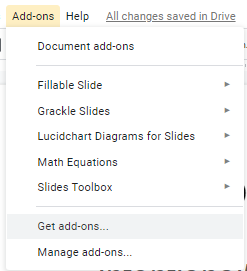

To use Grackle to analyze your file for accessibility, click Add-ons → Grackle [Docs / Sheets / Slides] → Launch. A window will appear on the right side of the screen that will contain, within moments, an accessibility analysis of your file. Welcome to the world of accessibility!
Note that with the free version of Grackle, the tagged PDF export feature from within the analysis window is limited to the first 30 days of use. However, you can still export PDF files from the menu using File → Download as → PDF Document (.pdf). Some features of the reports, such as suggestions for remediation, may also be limited in the free version.
On January 18, 2017 (amended January 22, 2018), the United States Access Board (https://www.access-board.gov/) updated their Section 508 Standards (https://www.access-board.gov/guidelines-and-standards/communications-and-it/about-the-section-508-standards) as it applies to information and communications technology (https://www.access-board.gov/guidelines-and-standards/communications-and-it) used by or provided by government agencies, including public schools. To help all of us navigate the requirements, GrackleDocs, Inc. (https://www.grackledocs.com/) has a tool we can use to check accessibility for free, either as an add-on to our Google Docs, Sheets, and Slides, or as a Chrome extension for other web content. Sounds great! How do I get it?
Chrome Extension
While logged into your district Google account, browse to the following link, then click the blue Add to Chrome button, and accept the terms:
https://chrome.google.com/webstore/search/grackle?utm_source=chrome-ntp-icon
When Grackle is active on a tab with editable G-Suite content, there will be an icon that looks like a bird in silhouette against a dark blue background near the right end of the URL bar. Click the icon to grade the accessibility of the current browser tab. If the current tab is not editable G-Suite content, the bird silhouette will appear against gray.
Docs, Sheets, and Slides
Within an open Doc, Sheet, or Slides file, click Add-ons → Get add-ons… in the menu. In the Add-ons search box, type grackle, then click the blue +FREE button, and accept the terms.
To use Grackle to analyze your file for accessibility, click Add-ons → Grackle [Docs / Sheets / Slides] → Launch. A window will appear on the right side of the screen that will contain, within moments, an accessibility analysis of your file. Welcome to the world of accessibility!
Note that with the free version of Grackle, the tagged PDF export feature from within the analysis window is limited to the first 30 days of use. However, you can still export PDF files from the menu using File → Download as → PDF Document (.pdf). Some features of the reports, such as suggestions for remediation, may also be limited in the free version.
Labels:
Access,
Accessibility,
Add-on,
Extension,
Google
Location:
Ypsilanti, MI 48197, USA
Tuesday, April 23, 2019
Free Audiobooks for Teens is back, again!
Overdrive has paired with SYNC to offer 14 weeks of Free Audiobooks for Teens for the third year in a row!
Individuals will have the opportunity to download 2 FREE audiobooks each week, starting April 25th and running through August 1st!
This is a great opportunity to provide some fun summer reading for our students!
~~~~~~~~~~~~~~~~~~~~~~~~~~~~~~~~~
For younger students, check out the audio book options I discussed in a previous blog post,
Audio books (https://at-udl.blogspot.com/2016/12/audio-books.html)
You can register and sign up for e-mail reminders or text reminders at http://www.audiobooksync.com/.




Listen to the books by downloading the Overdrive app (https://rebrand.ly/overdrive). The app is available for iPhone®, iPad®, Android, Chromebook, Windows 8 & 10 and Kindle Fire HD.
Check out the SUMMER 2019 SYNC TITLE PAIRINGS (https://www.audiobooksync.com/2019-sync-titles/) page for the list of available books this summer.
Check out the SUMMER 2019 SYNC TITLE PAIRINGS (https://www.audiobooksync.com/2019-sync-titles/) page for the list of available books this summer.
This is a great opportunity to provide some fun summer reading for our students!
~~~~~~~~~~~~~~~~~~~~~~~~~~~~~~~~~
For younger students, check out the audio book options I discussed in a previous blog post,
Audio books (https://at-udl.blogspot.com/2016/12/audio-books.html)
Labels:
Access,
Accessibility,
Accommodations,
Android,
Announcement,
App,
Assistive Technology,
AT,
ELA,
Instructional Materials,
iPad,
Mac,
PC,
Reading,
Tablet,
UDL,
Universal Design for Learning
Location:
Ypsilanti, MI 48197, USA
Tuesday, April 16, 2019
Kiddle
Kiddle (https://www.kiddle.co/) is a kid friendly, safe search engine powered by Google Safe Search (but is not affiliated with Google Inc). Kiddle search results satisfy family friendly requirements, such as filtering out explicit or deceptive content. The search results are kid-oriented, sites and pages are written specifically for kids. Kiddle has safe, trusted sites that are not written specifically for kids, but that have content written in language that is easy for kids to understand.
Kiddle makes scanning through most results easier by providing big thumbnails. Big thumbnails are great visual cues that helps differentiate between results and help more easily locate the results you are looking for. Kiddle uses a slightly larger font than the standard Google search engine does which also helps with readability of results.
Kiddle does not collect any personally identifiable information and logs are deleted every 24 hours.
Next time your class is doing research have them use https://www.kiddle.co/ as a safer, more kid friendly search engine.
Kiddle makes scanning through most results easier by providing big thumbnails. Big thumbnails are great visual cues that helps differentiate between results and help more easily locate the results you are looking for. Kiddle uses a slightly larger font than the standard Google search engine does which also helps with readability of results.
Kiddle does not collect any personally identifiable information and logs are deleted every 24 hours.
Next time your class is doing research have them use https://www.kiddle.co/ as a safer, more kid friendly search engine.
Labels:
Class Project,
Classroom Management,
Curriculum,
Google,
Instruction,
Instructional Materials,
Instructional Methods,
Mac,
PC,
Research,
Web,
website
Location:
Ypsilanti, MI 48197, USA
Tuesday, April 9, 2019
Apps for Complex Needs: Emergent Numeracy
The Learners with Complex App Wheel (https://www.callscotland.org.uk/common-assets/cm-files/posters/ipad-apps-for-learners-with-complex-additional-support-needs.pdf) from CALL Scotland (https://www.callscotland.org.uk/home/) is divided into 6 large sections, each of which may have smaller sections as well. The 6 larger sections are:
- Cognition
- Self-Regulation
- Creativity
- Communication
- Emergent Literacy
- Emergent Numeracy
Each section has a minimum of one app that is free. This week I am going to briefly talk about the free apps in the Emergent Numeracy section.
Under the Emergent Numeracy section of the App Wheel, seven of the apps are free.
Create a Series (https://itunes.apple.com/gb/app/create-a-series-arrange-items-in-a-sequence/id1135867219?mt=8): Arrange items in a sequence. Help students develop visual perception skills, and primary math concepts. Full version, no in-app purchases, no ads.
RelationShapes (https://itunes.apple.com/gb/app/relationshapes/id1143015542): Strengthen visual-spatial reasoning and creative expression.
Same Same (https://itunes.apple.com/gb/app/same-same-match-identical-items/id1135853830?mt=8): Match identical items. Children can learn to match identical items while developing visual perception skills, language skills, and fine motor skills. Full version, no in-app purchases, no ads.
Cash Machine ATM (https://itunes.apple.com/gb/app/cash-machine-atm/id1234617785?mt=8): A simple cause and effect activity with simple clear graphics designed to provide an opportunity for discussion and the development of everyday day vocabulary associated with using an ATM.
Self Service Checkout (https://itunes.apple.com/gb/app/self-service-checkout/id1234619083?mt=8): A simple cause and effect activity with simple clear graphics to provide a great opportunity for discussion and the development of everyday day vocabulary associated with using a self-service checkout.
Mosaics (https://itunes.apple.com/gb/app/mosaics-arrange-colorful-pieces-to-form-a-mosaic/id1186205878?mt=8): Arrange colorful pieces to form a mosaic. Children can learn to copy patterns while working to develop hand eye coordination, perseverance and accuracy. Full version, no in-app purchases, no ads.
Stack Up (https://itunes.apple.com/gb/app/stack-up-stack-items-bottom-up-to-build-a-tower/id1135865797?mt=8): Stack items bottom-up to build a tower. Children can learn to arrange items bottom-up according to their width while developing visual perception skills, and primary math concepts. Full version, no in-app purchases, no ads.
Under the Emergent Numeracy section of the App Wheel, seven of the apps are free.
Create a Series (https://itunes.apple.com/gb/app/create-a-series-arrange-items-in-a-sequence/id1135867219?mt=8): Arrange items in a sequence. Help students develop visual perception skills, and primary math concepts. Full version, no in-app purchases, no ads.
RelationShapes (https://itunes.apple.com/gb/app/relationshapes/id1143015542): Strengthen visual-spatial reasoning and creative expression.
Same Same (https://itunes.apple.com/gb/app/same-same-match-identical-items/id1135853830?mt=8): Match identical items. Children can learn to match identical items while developing visual perception skills, language skills, and fine motor skills. Full version, no in-app purchases, no ads.
Cash Machine ATM (https://itunes.apple.com/gb/app/cash-machine-atm/id1234617785?mt=8): A simple cause and effect activity with simple clear graphics designed to provide an opportunity for discussion and the development of everyday day vocabulary associated with using an ATM.
Self Service Checkout (https://itunes.apple.com/gb/app/self-service-checkout/id1234619083?mt=8): A simple cause and effect activity with simple clear graphics to provide a great opportunity for discussion and the development of everyday day vocabulary associated with using a self-service checkout.
Mosaics (https://itunes.apple.com/gb/app/mosaics-arrange-colorful-pieces-to-form-a-mosaic/id1186205878?mt=8): Arrange colorful pieces to form a mosaic. Children can learn to copy patterns while working to develop hand eye coordination, perseverance and accuracy. Full version, no in-app purchases, no ads.
Stack Up (https://itunes.apple.com/gb/app/stack-up-stack-items-bottom-up-to-build-a-tower/id1135865797?mt=8): Stack items bottom-up to build a tower. Children can learn to arrange items bottom-up according to their width while developing visual perception skills, and primary math concepts. Full version, no in-app purchases, no ads.
Tuesday, April 2, 2019
Apps for Complex Needs: Cognition
The Learners with Complex App Wheel (https://www.callscotland.org.uk/common-assets/cm-files/posters/ipad-apps-for-learners-with-complex-additional-support-needs.pdf) from CALL Scotland (https://www.callscotland.org.uk/home/) is divided into 6 large sections, each of which may have smaller sections as well. The 6 larger sections are:
- Cognition
- Self-Regulation
- Creativity
- Communication
- Emergent Literacy
- Emergent Numeracy
Each section has a minimum of one app that is free. This week I am going to briefly talk about the free apps in the Cognition section.
Under the Cognition section of the App Wheel, two of the apps are free.
Toca Kitchen Monsters (https://itunes.apple.com/gb/app/toca-kitchen-monsters/id510301841?mt=8): The Toca Kitchen app lets you cook and play with food. You can pick any ingredient and prepare it in your own way! Slice, boil, fry, cook, microwave or mix!
Gravitarium (https://itunes.apple.com/gb/app/gravitarium/id741646894?mt=8): An extraordinary journey into a world of particle animation. Guide the particle flow with your fingers for up to 10 different formations (subject to the number of fingers you have available ;-).
Under the Cognition section of the App Wheel, two of the apps are free.
Toca Kitchen Monsters (https://itunes.apple.com/gb/app/toca-kitchen-monsters/id510301841?mt=8): The Toca Kitchen app lets you cook and play with food. You can pick any ingredient and prepare it in your own way! Slice, boil, fry, cook, microwave or mix!
Gravitarium (https://itunes.apple.com/gb/app/gravitarium/id741646894?mt=8): An extraordinary journey into a world of particle animation. Guide the particle flow with your fingers for up to 10 different formations (subject to the number of fingers you have available ;-).
Labels:
Access,
Accessibility,
Accommodations,
App,
iPad
Location:
Ypsilanti, MI 48197, USA
Tuesday, March 26, 2019
Apps for Complex Needs: Emergent Literacy
The Learners with Complex App Wheel (https://www.callscotland.org.uk/common-assets/cm-files/posters/ipad-apps-for-learners-with-complex-additional-support-needs.pdf) from CALL Scotland (https://www.callscotland.org.uk/home/) is divided into 6 large sections, each of which may have smaller sections as well. The 6 larger sections are:
- Cognition
- Self-Regulation
- Creativity
- Communication
- Emergent Literacy
- Emergent Numeracy
Each section has a minimum of one app that is free. This week I am going to briefly talk about the free apps in the Emergent Literacy section.
Under the Emergent Literacy section of the App Wheel, two of the apps are free.
Bitsboard Flashcards & Games (https://itunes.apple.com/us/app/bitsboard-flashcards-games/id516842210?mt=8): Choose from tens of thousands of gorgeous flashcards and carefully curated lessons covering hundreds of topics. Customize cards to meet the specific learning needs of your students. Bitsboard even keeps track of every answer for every game, user, and board.
Fairytale Play Theatre (https://itunes.apple.com/gb/app/fairytale-play-theatre/id1076993415): This app lets you set the stage, choose your characters, and create and record your own story!
Under the Emergent Literacy section of the App Wheel, two of the apps are free.
Bitsboard Flashcards & Games (https://itunes.apple.com/us/app/bitsboard-flashcards-games/id516842210?mt=8): Choose from tens of thousands of gorgeous flashcards and carefully curated lessons covering hundreds of topics. Customize cards to meet the specific learning needs of your students. Bitsboard even keeps track of every answer for every game, user, and board.
Fairytale Play Theatre (https://itunes.apple.com/gb/app/fairytale-play-theatre/id1076993415): This app lets you set the stage, choose your characters, and create and record your own story!
Labels:
Access,
Accessibility,
Accommodations,
Class Project,
ELA,
Instructional Materials,
iPad,
Reading,
Sounds,
UDL,
Universal Design for Learning,
Writing
Location:
Ypsilanti, MI 48197, USA
Tuesday, March 19, 2019
Apps for Complex Needs: Communication
The Learners with Complex App Wheel (https://www.callscotland.org.uk/common-assets/cm-files/posters/ipad-apps-for-learners-with-complex-additional-support-needs.pdf) from CALL Scotland (https://www.callscotland.org.uk/home/) is divided into 6 large sections, each of which may have smaller sections as well. The 6 larger sections are:
Cognition
Self-Regulation
Creativity
Communication
Emergent Literacy
Emergent Numeracy
Each section has a minimum of one app that is free. This week I am going to briefly talk about the free apps in the Communication section.
Under the Communication section of the App Wheel, four of the apps are free.
SoundingBoard (https://itunes.apple.com/gb/app/soundingboard/id390532167?mt=8): You can create custom boards using AbleNet symbols or your own words.
Sensory Speak Up - Vocalize (https://itunes.apple.com/gb/app/sensory-speak-up-speech-therapy/id655636902?mt=8): A visually stimulating simple game style app that responds to sounds. It can be used to encourage children to vocalize and make sounds.
Sensory CineVox - speech therapy for vocalizing (https://itunes.apple.com/gb/app/id673958511): A visually stimulating, simple and fun app that improves vocalization and speech.
Bla | Bla | Bla (https://itunes.apple.com/gb/app/bla-bla-bla/id430815432?mt=8): A sound reactive application derived from an exercise called “Parametric Mask”.
Cognition
Self-Regulation
Creativity
Communication
Emergent Literacy
Emergent Numeracy
Each section has a minimum of one app that is free. This week I am going to briefly talk about the free apps in the Communication section.
Under the Communication section of the App Wheel, four of the apps are free.
SoundingBoard (https://itunes.apple.com/gb/app/soundingboard/id390532167?mt=8): You can create custom boards using AbleNet symbols or your own words.
Sensory Speak Up - Vocalize (https://itunes.apple.com/gb/app/sensory-speak-up-speech-therapy/id655636902?mt=8): A visually stimulating simple game style app that responds to sounds. It can be used to encourage children to vocalize and make sounds.
Sensory CineVox - speech therapy for vocalizing (https://itunes.apple.com/gb/app/id673958511): A visually stimulating, simple and fun app that improves vocalization and speech.
Bla | Bla | Bla (https://itunes.apple.com/gb/app/bla-bla-bla/id430815432?mt=8): A sound reactive application derived from an exercise called “Parametric Mask”.
Labels:
Access,
Accessibility,
Accommodations,
App,
Communication,
iPad,
Sounds
Location:
Ypsilanti, MI 48197, USA
Tuesday, March 12, 2019
Apps for Complex Needs: Creativity
The Learners with Complex App Wheel (https://www.callscotland.org.uk/common-assets/cm-files/posters/ipad-apps-for-learners-with-complex-additional-support-needs.pdf) from CALL Scotland (https://www.callscotland.org.uk/home/) is divided into 6 large sections, each of which may have smaller sections as well. The 6 larger sections are:
- Cognition
- Self-Regulation
- Creativity
- Communication
- Emergent Literacy
- Emergent Numeracy
Each section has a minimum of one app that is free. This week I am going to briefly talk about the free apps in the Creativity section.
Under the Creativity section of the App Wheel, six of the apps are completely free.
Puppet Pals HD (https://itunes.apple.com/gb/app/puppet-pals-hd/id342076546?mt=8): Simply pick out your actors and backdrops, drag them on to the stage, and tap record. Your movements and audio will be recorded in real time for playback later.
Sock Puppets (https://itunes.apple.com/gb/app/sock-puppets/id394504903?mt=8): Create your own lip-synched videos and share them. Add Puppets, props, scenery, and backgrounds and start creating. Hit the record button and the puppets automatically lip-synch to your voice.
Clips (https://itunes.apple.com/gb/app/clips/id1212699939?mt=8): Lets you make fun videos to share with friends and family.
Finger Paint with Sounds (https://itunes.apple.com/gb/app/finger-paint-with-sounds/id586598528?mt=8): Explore touch with color, sounds or music. Finger Paint with Sounds offers a fun alternative to help children with special needs and others to practice their first interactions with a touch screen. Simply choose a colour and draw with music, fun sound effects or no sound at all.
Quiver - 3D Coloring (https://itunes.apple.com/gb/app/quiver-3d-coloring-app/id650645305?mt=8): Combines physical coloring with state of the art augmented reality technology. Print pictures from the app to color and then use the app to watch them come to life.
Keezy Drummer (https://itunes.apple.com/gb/app/keezy-drummer/id933630069?mt=8): Simple to use programmable drum machine. The app includes 12 percussion sounds, up to 9 layers of sound at a time, and one or two bars per layer.
Under the Creativity section of the App Wheel, six of the apps are completely free.
Puppet Pals HD (https://itunes.apple.com/gb/app/puppet-pals-hd/id342076546?mt=8): Simply pick out your actors and backdrops, drag them on to the stage, and tap record. Your movements and audio will be recorded in real time for playback later.
Sock Puppets (https://itunes.apple.com/gb/app/sock-puppets/id394504903?mt=8): Create your own lip-synched videos and share them. Add Puppets, props, scenery, and backgrounds and start creating. Hit the record button and the puppets automatically lip-synch to your voice.
Clips (https://itunes.apple.com/gb/app/clips/id1212699939?mt=8): Lets you make fun videos to share with friends and family.
Finger Paint with Sounds (https://itunes.apple.com/gb/app/finger-paint-with-sounds/id586598528?mt=8): Explore touch with color, sounds or music. Finger Paint with Sounds offers a fun alternative to help children with special needs and others to practice their first interactions with a touch screen. Simply choose a colour and draw with music, fun sound effects or no sound at all.
Quiver - 3D Coloring (https://itunes.apple.com/gb/app/quiver-3d-coloring-app/id650645305?mt=8): Combines physical coloring with state of the art augmented reality technology. Print pictures from the app to color and then use the app to watch them come to life.
Keezy Drummer (https://itunes.apple.com/gb/app/keezy-drummer/id933630069?mt=8): Simple to use programmable drum machine. The app includes 12 percussion sounds, up to 9 layers of sound at a time, and one or two bars per layer.
Labels:
Access,
Accessibility,
Accommodations,
App,
Art,
Drama,
Film,
Instruction,
Instructional Materials,
iPad,
Movie
Location:
Ypsilanti, MI 48197, USA
Tuesday, March 5, 2019
Apps for Complex Needs: Self-Regulation
The Learners with Complex App Wheel (https://www.callscotland.org.uk/common-assets/cm-files/posters/ipad-apps-for-learners-with-complex-additional-support-needs.pdf) from CALL Scotland (https://www.callscotland.org.uk/home/) is divided into 6 large sections, each of which may have smaller sections as well. The 6 larger sections are:
- Cognition
- Self-Regulation
- Creativity
- Communication
- Emergent Literacy
- Emergent Numeracy
Each section has a minimum of one app that is free. This week I am going to briefly talk about the free apps in the Self-Regulation section.
Under the Self-Regulation section of the App Wheel, three of the apps are completely free.
Under the Relaxation section:
Relax Meditation (https://itunes.apple.com/gb/app/relax-meditation-mindfulness-sleep-sounds-noise/id367506176?mt=8): Promoting your wellbeing through mindful meditation.
Super Stretch Yoga (https://itunes.apple.com/gb/app/super-stretch-yoga/id456113661?mt=8): A fun, interactive yoga app created for kids!
Breathe In (https://itunes.apple.com/us/app/breathe-in/id1242508538?mt=8): Provides simple exercises to help you breathe consciously.
Under the Self-Regulation section of the App Wheel, three of the apps are completely free.
Under the Relaxation section:
Relax Meditation (https://itunes.apple.com/gb/app/relax-meditation-mindfulness-sleep-sounds-noise/id367506176?mt=8): Promoting your wellbeing through mindful meditation.
Super Stretch Yoga (https://itunes.apple.com/gb/app/super-stretch-yoga/id456113661?mt=8): A fun, interactive yoga app created for kids!
Breathe In (https://itunes.apple.com/us/app/breathe-in/id1242508538?mt=8): Provides simple exercises to help you breathe consciously.
Tuesday, February 26, 2019
CALL Scotland: Communication, Access, Literacy and Learning
CALL Scotland: Communication, Access, Literacy and Learning is a great site designed by the University of Edinburgh. They have an "App Wheel" Series (https://www.callscotland.org.uk/downloads/posters-and-leaflets/) that attempts to identify useful, relevant apps that can be used as tools for teaching and learning. Each wheel in the series in interactive, so all of the links take you directly to the App Store!
CALL Scotland has recently updated their Complex Needs Apps Wheel (https://www.callscotland.org.uk/common-assets/cm-files/posters/ipad-apps-for-learners-with-complex-additional-support-needs.pdf). There are some fantastic apps on this wheel and some of them are FREE. I will be reviewing some of the free apps over the next few weeks as my Blog post.
CALL Scotland has recently updated their Complex Needs Apps Wheel (https://www.callscotland.org.uk/common-assets/cm-files/posters/ipad-apps-for-learners-with-complex-additional-support-needs.pdf). There are some fantastic apps on this wheel and some of them are FREE. I will be reviewing some of the free apps over the next few weeks as my Blog post.
If you would like to see what other posters, leaflets or "App Wheels" CALL Scotland has to offer please visit the Posters and Leaflets page
(https://www.callscotland.org.uk/downloads/posters-and-leaflets/) of the website.
(https://www.callscotland.org.uk/downloads/posters-and-leaflets/) of the website.
Labels:
Access,
Accessibility,
Accommodations,
Android,
App,
Assistive Technology,
AT,
Behavior,
Communication,
Curriculum,
Instruction,
Instructional Materials,
iPad,
UDL,
Universal Design for Learning
Location:
Ypsilanti, MI 48197, USA
Tuesday, February 19, 2019
The Power of Words
"The Power of Words" is a video that was created by Judy Endow. The video is a few years old so the ratio of individuals with ASD is old, but the message about person first language and actions still holds so very true.
Judy Endow, MSW is an author and international speaker on a variety of autism-related topics, is part of the Wisconsin DPI Statewide Autism Training Team and a board member of both the Autism Society of America, Wisconsin Chapter and the Autism National Committee. In addition, Judy is a member of the Autistic Global Initiative (AGI), a program of the Autism Research Institute that is self-run by a committee of autistic adults working in the autism fields. AGI is devoted to raising awareness on adults with autism and building bridges between all constituents in our autism community. Judy maintains a private practice in Madison, Wisconsin, providing consultation for families, school districts and other agencies. Besides having autism herself, Judy is the parent of three now grown sons, one of whom is on the autism spectrum. In her spare time Judy enjoys expressing her thoughts and ideas by creating one-of-a-kind hand-built pottery sculptures and painting with acrylics. Please visit www.judyendow.com for more information on Judy.
The video is just over 12 minutes long and worth the watch and reminder. Please take the time and watch:
The Power of Words (https://www.youtube.com/watch?v=G6HY6gX3eEs)
Judy Endow, MSW is an author and international speaker on a variety of autism-related topics, is part of the Wisconsin DPI Statewide Autism Training Team and a board member of both the Autism Society of America, Wisconsin Chapter and the Autism National Committee. In addition, Judy is a member of the Autistic Global Initiative (AGI), a program of the Autism Research Institute that is self-run by a committee of autistic adults working in the autism fields. AGI is devoted to raising awareness on adults with autism and building bridges between all constituents in our autism community. Judy maintains a private practice in Madison, Wisconsin, providing consultation for families, school districts and other agencies. Besides having autism herself, Judy is the parent of three now grown sons, one of whom is on the autism spectrum. In her spare time Judy enjoys expressing her thoughts and ideas by creating one-of-a-kind hand-built pottery sculptures and painting with acrylics. Please visit www.judyendow.com for more information on Judy.
The video is just over 12 minutes long and worth the watch and reminder. Please take the time and watch:
The Power of Words (https://www.youtube.com/watch?v=G6HY6gX3eEs)
Labels:
Behavior,
Classroom Management,
Communication,
Goals,
Instruction,
Instructional Materials,
Instructional Methods,
Research,
social-emotional health
Location:
Ypsilanti, MI 48197, USA
Tuesday, February 12, 2019
Vitals
Do you have students with visible, or invisible, disabilities or conditions that could benefit from an alert system that can share secure information with first responders, providers & educators in real time? Vitals (https://thevitalsapp.com/) might be just what they need.
Vitals is a FREE app (https://goo.gl/XNszGr) that gives individuals, and their caregivers, the ability to create and manage a profile of personal information that can help first responders, care providers & educators.
Create and manage a personalized Vitals profile:
Include critical information for first responders: name, photo, age, height, weight, primary conditions, behavior triggers, de-escalation techniques and caregiver contact information.
Add as many emergency contacts to your Vitals profile as you need - giving first responders easy access to a phone number in an emergency situation.
Include personal audio and visual messages and techniques designed to help first responders interact in a crisis situation.
See a map view of where a Vitals interaction occurred between the first responder and Vitals beacon.
Add or change information anytime anywhere
All for Free!
Sign up for Vitals (https://info.thevitalsapp.com/vitalsmn) today and get your first Beacon for free!

Vitals is a FREE app (https://goo.gl/XNszGr) that gives individuals, and their caregivers, the ability to create and manage a profile of personal information that can help first responders, care providers & educators.
Create and manage a personalized Vitals profile:
Include critical information for first responders: name, photo, age, height, weight, primary conditions, behavior triggers, de-escalation techniques and caregiver contact information.
Add as many emergency contacts to your Vitals profile as you need - giving first responders easy access to a phone number in an emergency situation.
Include personal audio and visual messages and techniques designed to help first responders interact in a crisis situation.
See a map view of where a Vitals interaction occurred between the first responder and Vitals beacon.
Add or change information anytime anywhere
All for Free!
Sign up for Vitals (https://info.thevitalsapp.com/vitalsmn) today and get your first Beacon for free!

Labels:
Access,
Accommodations,
Android,
App,
Behavior,
Communication,
iPad,
Productivity,
social-emotional health,
Tablet
Location:
Ypsilanti, MI 48197, USA
Tuesday, February 5, 2019
Indoor recess, break break, movement options...
Wow! It is sure was C-O-L-D here in Michigan last week, to be followed by almost Spring like temperatures over the weekend. It has been one crazy winter which makes outdoor recess unpredictable. Having some options available for unexpected indoor recess days is a must for all teachers. Some of the things that came to my mind are great options for getting your students up and moving. These options can be used for not only indoor recess but brain breaks or movement time for some of our fidgety students as well. Check out some of these options for your class!
A few weeks I made a post about a site called We Are Teachers (https://at-udl.blogspot.com/2019/01/we-are-teachers.html). This site also created a post called Encourage Creative Movement in the Classroom with Free Wellness Way Printables (https://www.weareteachers.com/wellness-way/). Check these options out for great activities for your students.
A few weeks I made a post about a site called We Are Teachers (https://at-udl.blogspot.com/2019/01/we-are-teachers.html). This site also created a post called Encourage Creative Movement in the Classroom with Free Wellness Way Printables (https://www.weareteachers.com/wellness-way/). Check these options out for great activities for your students.
GoNoodle (https://www.gonoodle.com/) is a great site that has videos that can be used to boost productivity, improve behavior and build community. Check out all of their great videos and take a look at their Blog (http://blog.gonoodle.com/) for even more wonderful activities as well.
Yoga is a great calming movement activity.
Cosmic Kids Yoga (https://www.youtube.com/user/CosmicKidsYoga) is a great YouTube site full of fun yoga videos for kids. There are some short 1-2 minute videos that show you and your students how to do the poses. There are longer, 5-20 minute videos combining a series of poses that can be used for Brain Breaks or a short recess. There are also some 30-60 minute videos (the Saturday morning series) that might be great for a longer indoor recess time.
These are just a few options that you could use for indoor recess, brain breaks or other individual or all classroom movement times. Check them out and give them a try.
Tuesday, January 29, 2019
Sorry, No Blog this week...
In Michigan we have been hit with some strange weather over the last week, and it is not done yet. We had 2 snow days last week and were off yesterday. The weatherman is reporting potential record lows over the next 2 days, possibly as cold as -45 degrees. Because of all of this I have not been in my office much and did not have an opportunity to write a Blog Post for this week. I will work on getting one prepared for next week though.
If you live in or near Michigan or are also going to get hit with this cold weather, stay safe and stay inside.
If you live in or near Michigan or are also going to get hit with this cold weather, stay safe and stay inside.
Labels:
Announcement
Location:
Ypsilanti, MI 48197, USA
Tuesday, January 22, 2019
Understanding the basics of Assistive Technology
The Center on Technology and Disability has created a quick visual overview of what are AT Devices, AT Services, Categories of AT, Levels of AT Devices, and AT in the Classroom.
This guide is called Understanding the basics of Assistive Technology (https://www.ctdinstitute.org/sites/default/files/section/file_attachments/UnderstandingATBasics.pdf).
This guide is called Understanding the basics of Assistive Technology (https://www.ctdinstitute.org/sites/default/files/section/file_attachments/UnderstandingATBasics.pdf).
Tuesday, January 15, 2019
We Are Teachers
I stumbled across this great site the other day when looking through teachers posts on Twitter.
We Are Teachers (https://www.weareteachers.com/)
The site contains a ton of great information but I was drawn to the Classroom Ideas and Free Printables sections. There is a great Brain Break Calendar and some cute Growth Mindset Posters in the Printables section. When I signed up for the newsletter I got some free printables called Wellness Way, attached below.
Wellness Way Arrows
(https://drive.google.com/open?id=16WBv88QWT3oCNkoLIs37TIQqjLRRUo_E)
Mood
(https://drive.google.com/open?id=1lZnXsMtsgECWvALhv5nIn8g2BbJazJ7h)
Move
(https://drive.google.com/open?id=15Ve1TmvFdKej44REb4Vnhff5_UXWWRFY)
Recharge
(https://drive.google.com/open?id=1QweoHQMMdBTavhBLe8FA4Q_qenMpwAfG)
Take some time and check out the site for some great information and ideas!
We Are Teachers (https://www.weareteachers.com/)
The site contains a ton of great information but I was drawn to the Classroom Ideas and Free Printables sections. There is a great Brain Break Calendar and some cute Growth Mindset Posters in the Printables section. When I signed up for the newsletter I got some free printables called Wellness Way, attached below.
Wellness Way Arrows
(https://drive.google.com/open?id=16WBv88QWT3oCNkoLIs37TIQqjLRRUo_E)
Mood
(https://drive.google.com/open?id=1lZnXsMtsgECWvALhv5nIn8g2BbJazJ7h)
Move
(https://drive.google.com/open?id=15Ve1TmvFdKej44REb4Vnhff5_UXWWRFY)
Recharge
(https://drive.google.com/open?id=1QweoHQMMdBTavhBLe8FA4Q_qenMpwAfG)
Take some time and check out the site for some great information and ideas!
Tuesday, January 8, 2019
Podcasts: Education,Technology, AT and Disability Podcasts
Mike Marotta is a nationally recognized Assistive Technology Professional who has been in the field of AT for almost 30 years. On Twitter Mike describes himself as:
Podcasts: Education,Technology, AT and Disability Podcasts (https://docs.google.com/document/d/1e5yF-gpmu7ZzrdteR2WKsztsDI7J9MmCm-szZYaJ6RM/edit?usp=sharing)
- Inclusive Tech Evangelist
- AT
- UDL
- @Raspberry_Pi Certified Edu
- Director @atacnj
- Founder @EdcampAccessNJ
- Co-mod #atchat
- 2017 ISTE @InclusiveLN Outstanding Edu
I have listened to Mike at multiple conferences and had individual conversations with him. He is an all around great guy and really knows his stuff!
Mike has compiled a list of podcasts that he listens to and has shared it. If you are interested in learning more through podcast please take a listen to some of them wonderful options in the link below.
Podcasts: Education,Technology, AT and Disability Podcasts (https://docs.google.com/document/d/1e5yF-gpmu7ZzrdteR2WKsztsDI7J9MmCm-szZYaJ6RM/edit?usp=sharing)
Tuesday, January 1, 2019
Don't Wait to Communicate: Why Your Child Needs AAC
I just finished watching/listening to a great webinar about AAC, Alternative and Augmentative Communication. Dana Nieder has gained her knowledge of AAC through being a parent of a child using AAC and because of her experience she is now an SLP Grad student.
The link below takes you to the CTD page with the webinar, transcript from the webinar and link to the PowerPoint Presentation Dana Nieder uses. The webinar is just over an hour long, but well worth the time to hear some of the great things she has to say and wonderful points she makes bout using AAC.
Please check out the webinar at:
https://www.ctdinstitute.org/library/2015-06-10/dont-wait-communicate-why-your-child-needs-aac
The link below takes you to the CTD page with the webinar, transcript from the webinar and link to the PowerPoint Presentation Dana Nieder uses. The webinar is just over an hour long, but well worth the time to hear some of the great things she has to say and wonderful points she makes bout using AAC.
Please check out the webinar at:
https://www.ctdinstitute.org/library/2015-06-10/dont-wait-communicate-why-your-child-needs-aac
Labels:
AAC,
Accessibility,
Assistive Technology,
AT,
Behavior,
Communication
Location:
Ypsilanti, MI 48197, USA
Subscribe to:
Posts (Atom)