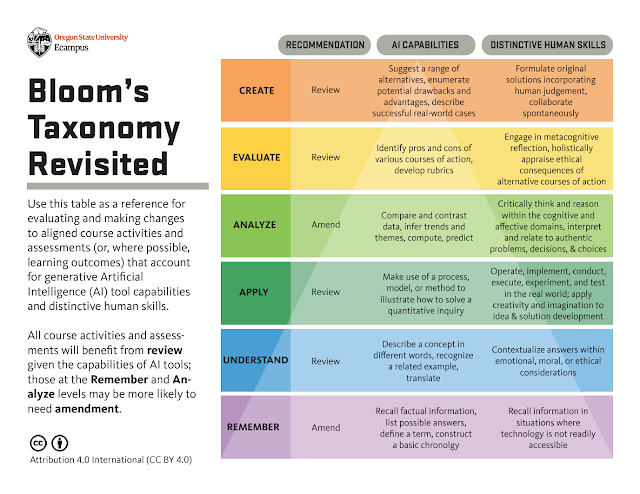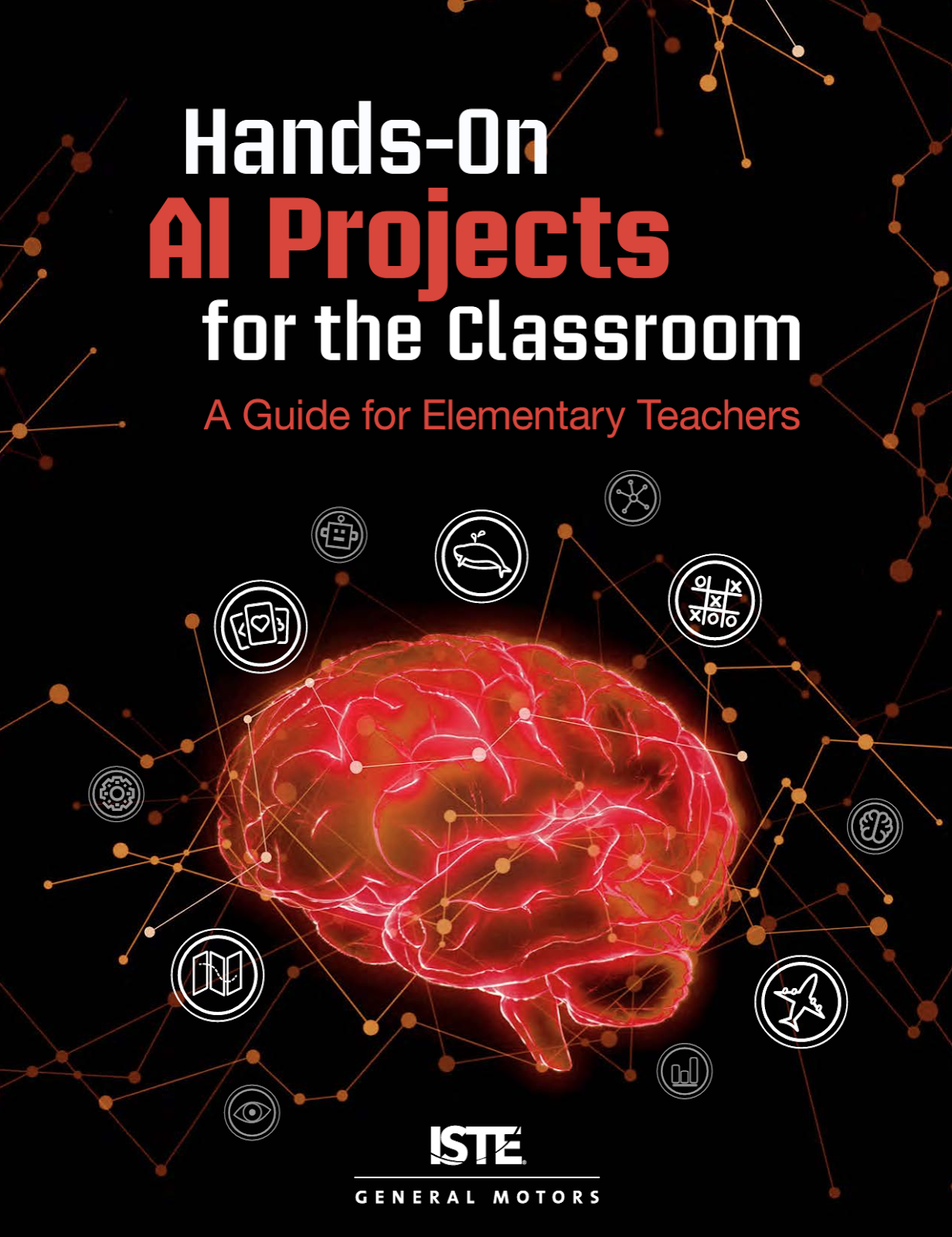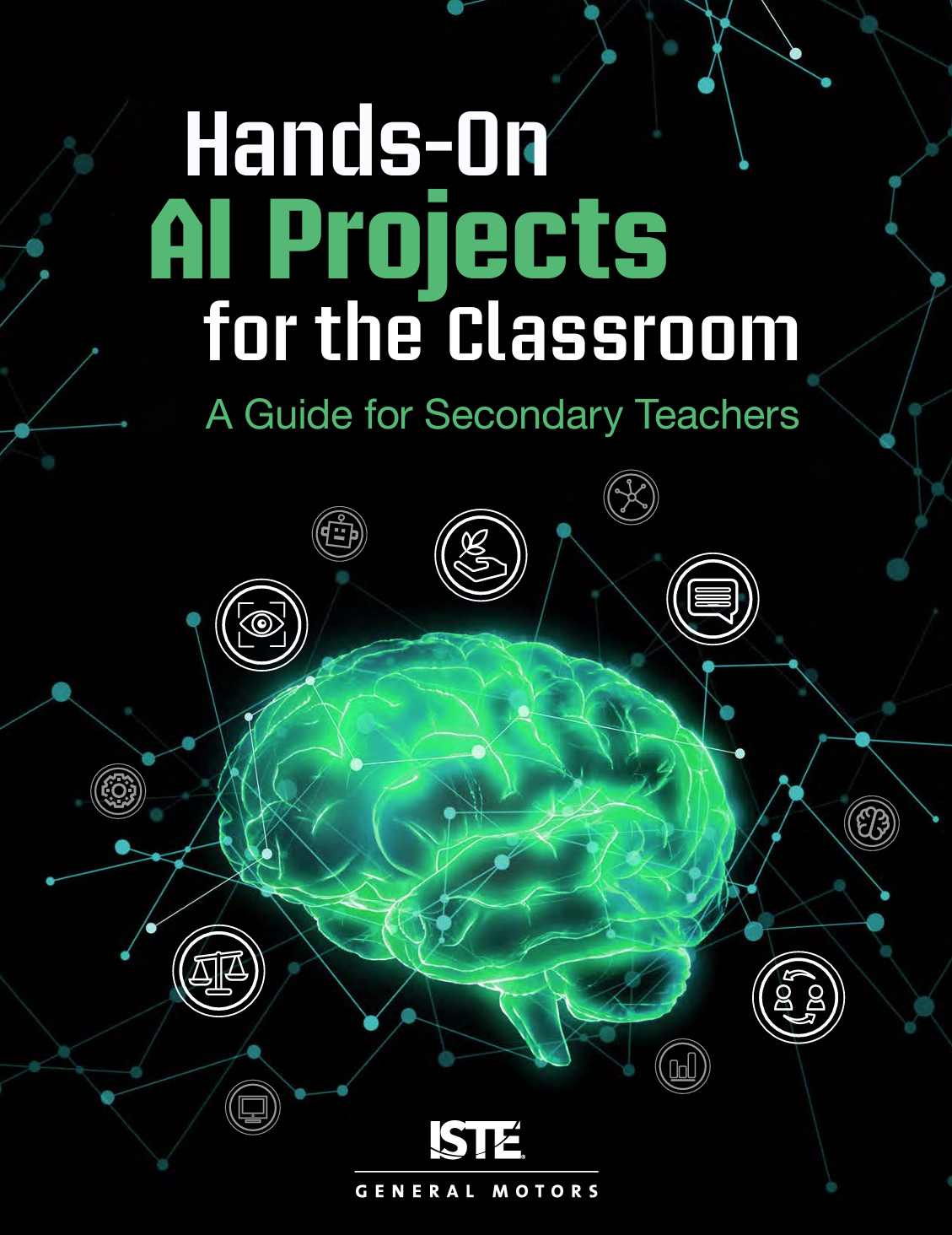I hope everyone has a wonderful summer. I look forward to writing new Blog posts in the Fall.
Tuesday, June 4, 2024
Summer!
Tuesday, May 28, 2024
Google Experiment: Say What You See
Say What You See challenges your descriptive abilities and puts your powers of observation to the test. It is an interactive game that presents you with AI-generated images and tasks you with crafting accurate and detailed descriptions. The better your description, the closer you'll get to recreating the original image using AI. It's a fun and engaging way to learn about the nuances of language and how AI interprets visual information.
Tuesday, May 21, 2024
Conker
Conker is a user-friendly AI-powered platform that can streamline the process of creating quizzes and formative assessments, saving you time and effort. With a topic or learning standard Conker can generate unique quizzes with a variety of question types, including multiple choice, fill-in-the-blank, and true/false.
Conker even integrates seamlessly with Google Classroom, making distribution and grading a breeze.
Give Conker a try today!
Tuesday, May 14, 2024
Goblin Tools
Goblin Tools can compile my brain-dump into a list of tasks or help tame the challenge of large tasks or assignments, especially for our neurodivergent students. This is a free online suite of AI-powered mini-apps designed to conquer chaos and boost productivity.
With Goblin Tools you can break big tasks down into manageable steps with 'Magic To Do" or estimate how long a a task might take with 'Estimator'. Do you need help verifying the tone of someones writing or does your writing need to be more formal? Check out 'The Judge' or 'Formalizer'.
Goblin Tools helps you get organized and achieve your goals, one bite-sized chunk at a time.
Tuesday, May 7, 2024
Canva in the Classroom
Canva is a great tool and they offer it free for educators. If you work in one of my local districts, access is available via Clever, for teachers, staff and students.
I recently attended MACUL and came back with a ton of ideas for using Canva in the classroom. Below is a short list of ways to use it in the classroom. Please reach out if you would like more details about any of the options listed below.
You can use Canva to create:
Teacher / Student Presentations
Group work activities
Interactive Graphic Organizers
Social Media Posts
Google Classroom Headers
Posters
Videos
Whiteboard activities
Comics
YouTube thumbnails
Tuesday, April 30, 2024
Canva Magic Write
Canva has you covered with Magic Write! This AI-powered teaching assistant lives within the familiar Canva interface. Simply provide Magic Write with a prompt or topic, and it will generate creative teacher content, such as parent emails, lesson plan starters or even newsletter articles. Polish and personalize the suggestions, and watch your writing flow with the help of Magic Write!
Tuesday, April 23, 2024
Canva Magic Design
Are you stuck staring at a blank canvas?
Meet Magic Design, a powerful tool within Canva Magic Studio. Magic Design harnesses the power of AI to turn your ideas into reality in an instant. Type your idea or vision in a few words, or upload your own media to describe what you envision and Magic Design will generate a collection or custom template just for you – an educational presentation, educational video, classroom poster, Google Classroom Header, worksheet or even lesson plans – in seconds.
No design experience required – Magic Design helps you create professional-looking content that will grab attention!
Tuesday, April 16, 2024
Canva Magic Studio
Did you already know that YCS and LCS have secured an educational account for Canva, accessible through Clever? This account unlocks premium features and content, making it the perfect tool for presentations, reports, and all your creative projects! Click on the icon in Clever to check it out.
Tuesday, April 9, 2024
Brisk Teaching
Brisk Teaching can be your new teaching companion! This Chrome extension utilizes artificial intelligence to streamline your workflow. Brisk AI integrates seamlessly with Google Workspace, allowing you to create quizzes, interventions, adjust content reading level, and even assess student writing – all without ever leaving your workspace. Breathe a sigh of relief and let Brisk AI help you get back to what matters most: teaching!
Tuesday, April 2, 2024
Magic Student AI
MagicSchool for Students is an educational AI platform educational platform designed to build AI literacy for students. It not only teaches students to use AI responsibly, it also unlocks learning opportunities not possible without generative AI.
It's not magic, but it sure feels like it!
Tuesday, March 26, 2024
Bloom's Taxonomy Revisited
Almost everyone who has taken a course in education has heard of Bloom's Taxonomy. It was created to provide a common language for teachers to discuss learning and assessment methods. Bloom's Taxonomy is an ordering of an individuals' cognitive skills in order to help students and teachers in the classroom. The levels move from remember being the lowest level to creating being the highest level. The levels in Bloom's Taxonomy in order from lowest to highest are: remember, understand, apply, analyze, evaluate and create.
In our new world, with generative AI everywhere, Bloom's Taxonomy has been revisited by Oregon State University, to include information for each level pertaining to AI capabilities and distinctive human skills. Review the information yourself in the link below.
Tuesday, March 19, 2024
A Guide for Elementary Teachers
The last Guide in the ISTE series is Hands-On Project Guides for use in the classroom, A Guide for Elementary Teachers.
You can find this Guide on the ISTE website or by following this link: https://bit.ly/3xRLPGO.
The introduction and the appendices contain a little bit of information about AI and how to use the Guide. The Guide itself contains 4 different projects that you can use with students in Secondary classes, grades K-5, to help guide their thinking about AI.
Tuesday, March 12, 2024
A Guide for Secondary Teachers
As previously mentioned, ISTE offers a series of Hands-On Project Guides for use in the classroom. This week I want to highlight A Guide for Secondary Teachers.
You can find this Guide on the ISTE website or by following this link: https://bit.ly/44ngeZJ.
The introduction and the appendices contain a little bit of information about AI and how to use the Guide. The Guide itself contains 4 different projects that you can use with students in Secondary classes, grades 6–12, to help guide their thinking about AI.
Tuesday, March 5, 2024
A Guide for Electives Teachers
ISTE offers a series of Hands-On Project Guides for use in the classroom. This week I want to highlight A Guide for Elective Teachers.
You can find this Guide on the ISTE website or by following this link: https://adobe.ly/3PJD2Nh.
The introduction and the appendices contain a little bit of information about AI and how to use the Guide. The Guide itself contains 4 different projects that you can use with students in Electives classes, to help guide their thinking about AI.
Tuesday, February 27, 2024
A Guide for Computer Science Teachers
ISTE offers a series of Hands-On Project Guides for use in the classroom. This week I want to highlight A Guide for Computer Science Teachers.
You can find this Guide on the ISTE website or by following this link: https://adobe.ly/4a8tvHZ.
The introduction and the appendices contain a little bit of information about AI and how to use the Guide. The Guide itself contains 4 different projects that you can do with students to help guide their thinking about Computer Science and how AI is already or can be used.
Tuesday, February 20, 2024
A Guide on Ethics and AI
As I mentioned last week, ISTE offers a series of Hands-On Project Guides for use in the classroom. This week I want to highlight A Guide on Ethics and AI.
You can find this Guide on the ISTE website or by following this link: https://adobe.ly/49dbpTN.
The introduction and the appendices contain a little bit of information about AI and how to use the Guide. The Guide itself contains 4 different projects that you can do with students to help guide their thinking about ethics and using AI ethically.
Tuesday, February 13, 2024
ISTE AI Guides
Are you interested in learning more about Artificial Intelligence and how you can use it in your classroom?
Although learning about tools are great, learning how to use them in the classroom, both with students and to help us, is essential to appropriate usage.
ISTE is the leading organization in teaching technology in the classroom. ISTE stands for International Society for Technology in Education. They are a nonprofit organization that provides resources, training and support that helps educators use technology to revolutionize learning. Their mission is to empower educators to reimagine and redesign learning through impactful pedagogy and meaningful technology use.
ISTE offers a series of Hands-On Project Guides for use in the classroom. Each guide contains information about AI and projects to do in the classroom.
I will highlight a different guide each week for the next 5 weeks. I hope you find them useful and informative. Next week we will take a look at Ethics and AI.
Tuesday, February 6, 2024
Diffit
If you work in any classroom, differentiating instruction can be a large part of your day. There is a new generative AI program that can help you with this task, Diffit.
Diffit lets you create differentiated resources from your exiting materials or from scratch. You can use Diffit to relevel text, customize vocabulary, translate, and mero.
Sign up for you (currently) free account today.
Tuesday, January 30, 2024
MagicSchool AI
Another new school-based generative AI program you might want to check out is Magic School AI.
This tool is designed specifically for educators. It has over 60 AI tools that can be used for things like composing professional emails to leveling or ordering text.
Check out Magic School AI to sign up for a (currently) free account.
Tuesday, January 23, 2024
World Read Aloud Day
World Read Aloud Day is a day dedicated to the art of reading aloud. It is celebrated on the first Wednesday in February. Multiple vendors and book companies provide a variety of activities to celebrate. Mark your calendars for February 7th, 2024, and get ready for a day full of excitement as we celebrate the joy of reading aloud.
One of the great companies that will be participating in World Read Aloud Day is Curipod! They will have a new author every 30 minutes, including a live Q & A session with each author. Each registered classroom will get a 70-page activity packet from Curipod. The packet includes amazing interactive, engaging lesson plans and activities, downloadable activity books, coloring pages, turnkey Curipod lessons, Genially activities and so much more!
Don't miss out on this incredible opportunity! Register your classroom now to ensure you and your students don't miss out on the literary adventure of a lifetime. Even if you can't attend, registering to receive the student activity guide is worth it!
Register with Curipod for WRADLive at https://wradlive.com/.
Tuesday, January 16, 2024
Curipod
As teachers and school leaders, we often get pressured to implement new technologies in our classrooms. With this, one of the hardest challenges we face is guaranteeing that the technologies are being used responsibly and safely.
Curipod is one of these technologies. It is an AI designed specifically for teachers.
Curipod is an AI that is used to make interactive lessons filled with creativity, reflection, and critical thinking. It can be used to create interactive presentations on a myriad of educational topics for all grade levels.
This new option is a great way to make reading fun! It is perfect for 3rd-5th grade reading levels, or foreign language learning.
Try using students' interests as a topic, such as their favorite game, movie, sport, or animal!
Tuesday, January 9, 2024
SchoolAI
SchoolAI is an all-in-one AI platform for your classroom. It was specifically designed with K12 students in mind. It has built-in monitoring and controls designed to help teachers guide and support their students.