Hello everyone,
I hope you had a fantastic Memorial Day weekend. I was busy doing things with my family and around my house and yard. I want to apologize that this post is later than usual, by a few hours anyway. I have had a busy couple of weeks and have been struggling to fit it all in.
I have recently started taking classes at Bowling Green State University. BGSU offers an online Masters Degree program in Assistive Technology and I am in my 3rd week of classes. So far I have learned some interesting tidbits that will help me with my day to day job and my blog posts.
During the first week of class we read an article and watched a video that really hit home for me. The article, "People First Language" by Kathie Snow contains some wonderful information about disabilities and the handicapped. The video, "The Power of Words" by Judy Endow can be found on YouTube. It is a 12 minute video, but worth every second. It also contains some very eye opening information.
I hope you take the time to read the article and watch the video. It gave me a new perspective on some of my words and actions and I hope it will do the same for you.
Tuesday, May 30, 2017
Tuesday, May 23, 2017
Flippity - Guest Writer
I have the opportunity to work with a wonderful team on individuals. One member of the team is our schools Instructional Technology Specialist, Clark Rodeffer. We each write articles for our schools Technology Newsletter. In a recent newsletter Clark wrote a great article about Flippity.
Clarks article starts like this:
Are you looking for an easy way to make virtual flashcards, mix & match grids, quiz shows, tournament brackets, and more? Flippity is a free Google Sheets add-on with which you and your students can create engaging web-based activities. Here's how to get started.
Clarks article starts like this:
Are you looking for an easy way to make virtual flashcards, mix & match grids, quiz shows, tournament brackets, and more? Flippity is a free Google Sheets add-on with which you and your students can create engaging web-based activities. Here's how to get started.
Please click the link to learn more about Flippity!
Labels:
Accessibility,
Add-on,
Google
Location:
Ypsilanti, MI 48197, USA
Tuesday, May 16, 2017
High Contrast
Have you ever struggled with reading something online because the background was too bright? Do you have students that have this type of visual impairment?
There are a number of ways to adjust the settings on your computer to take care of this, but many of them can be cumbersome. The biggest issue with changing settings is that you often have to change them frequently, not all sites are too bright and not all settings work on all sites.
You could try using High Contrast. High Contrast is a Google Extension that will change or invert the colors on a webpage to make it easier to read. High Contrast applies filters to the page instead of changing settings. It lets you browse the web and can make reading online text easier.
Labels:
Accessibility,
Extension,
Google,
Reading
Location:
Ypsilanti, MI 48198, USA
Tuesday, May 9, 2017
Extension Smashing: Google Dictionary and Flashcards for Google Dictionary
Have you ever heard of App Smashing? App smashing is the process of starting with one app and using another app to enhance the creation process. This process is used by teachers and/or students to create content, either educational or recreational, with the end product most often being posted on the web.
This same concept can be used with Google Extensions.
My most recent discovery in Extension Smashing happened when I learned about Google Dictionary and Flashcards for Google Dictionary/Translate.
This same concept can be used with Google Extensions.
My most recent discovery in Extension Smashing happened when I learned about Google Dictionary and Flashcards for Google Dictionary/Translate.
Smashing Google Dictionary and Flashcards for Google Dictionary/Translate is a great way to help your students learn new words and pronunciations while researching or reading online. It also allows students to practice these new words even after they are finished researching or reading online.
Flashcards for Google Dictionary automatically creates a flashcard for each word a student saves to their Google Dictionary history.
To set up this Smashing:
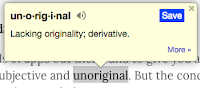

- Install both Google Extensions:
- Set up "history" in Google Dictionary:
- To use "history" you must opt in via the "Extension Options". Once you have opted in the extension will store a history of all of the words a student looks up.
- Double Click on a word and select "Save" in the pop-up window.
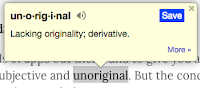
- The word will be saved in both the Google Dictionary history as well as in Flashcards for Google Dictionary.
- To access the list from Google Dictionary you will have to download a .csv file from the "Extension Options".
- To access the flashcards simply open the Google Extension and review the words.

- You can "Remember" or "Forget" the words as well as "Flip" the word for the definition. If the student learns the word, no longer needs to practice it, the "X" will remove it from the stack.
Please Note:
Google Dictionary has a few limitations that need to be mentioned.
- The pop-up bubble will not work in tabs that were open prior to installation. After installing this extension, either reload your open tabs or restart Chrome.
- All extensions are disabled on Chrome Web Store pages. These Extensions will not work in Blogger, Google Docs, Sheets, Slides etc. Do not test the extension on this page; it will not work!
Now, I know that these flashcards will not be published online and I also know that this is not the most exciting "smashing" option. Even so, this is a great option for practicing unfamiliar words with our students. It gives our students some control over what they learn, in a meaningful, relevant way.
Labels:
Accessibility,
ELA,
Extension,
Google,
Productivity,
Reading,
Research,
Smashing,
Spelling,
Web,
Writing
Location:
Ypsilanti, MI 48197, USA
Tuesday, May 2, 2017
Free Audiobook Downloads for Teens!
Simply go to http://www.audiobooksync.com/ to register and sign up for reminders. Teens will have the opportunity to download 2 FREE audiobooks each week, starting April 27th and running through August 16th!
To listen to the books, download the Overdrive app. It is available for iPhone®, iPad®, Android, Chromebook, Windows Phone, Windows 8 & 10 and Kindle Fire HD.
This is a great opportunity to provide some fun summer reading for our students!
Labels:
Accessibility,
Android,
App,
Chromebook,
ELA,
iPad,
Mac,
Productivity,
Reading,
Web
Location:
Ypsilanti, MI 48197, USA
Subscribe to:
Comments (Atom)
