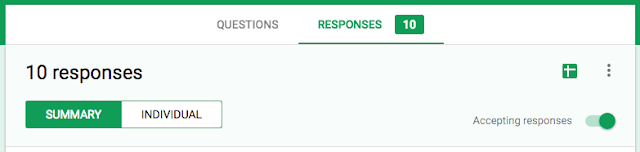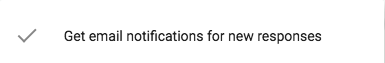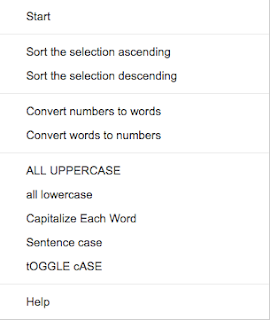
You can perform a few "quick" actions from the drop down by highlighting the text and selecting a feature:
- Arrange your table rows or list items in ascending or descending alphabetical order.
- Convert numbers to words or vice versa
- Quickly change the case of your words, in multiple different formats:
- change it to all uppercase or lowercase
- capitalize each word- capitalize each sentence
- toggle case
Or, you can have a side bar of actions by selecting Start from the drop down:
- Increase and Decrease font until you find the right size- Highlight important information
- Arrange your table rows or list items in ascending or descending alphabetical order.
- Convert numbers to words or vice versa
- Quickly change the case of your words, in multiple different formats: - change it to all uppercase or lowercase
- capitalize each word
- capitalize each sentence
- toggle case