Install a Google Extension or Google App
Google Extensions and Apps are available in the Google Web store. You can also locate the Google Web store by searching to Web Store in your Google browser.
Once in the Web Store, search for the Extension or App you wish to add.
Your search will provide a list of possible Apps and Extensions.
Locate the one you want and click Add to Chrome.
For Google Extensions:
A dialog window will appear asking for permission to add the Extension.
Select: Add extension.
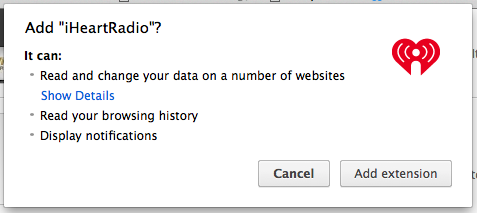
Select: Add extension.
Google Extensions will appear to the right of the URL bar in Google Chrome.
For Google Apps:
A dialog window will appear asking for permission to add the App.
Select: Add app.
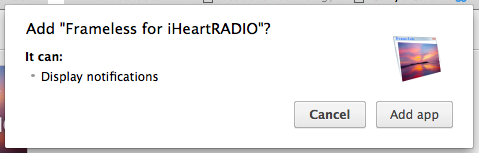
Select: Add app.
Google Apps will appear in Your Chrome App Storage. Your Chrome App Storage is available by selecting the rainbow colored “waffle” icon on the far left of your bookmark bar.
No comments:
Post a Comment