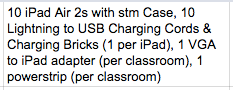Sometimes when I am working in Google Sheets I want some of the information in a cell to start on a new line. There are times when this helps both visually and for organizational purposes.
The cell on the left feels cluttered, hard to read. The cell on the right contains the exact same information but is less cluttered, easier to view.
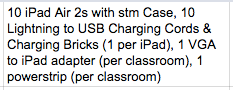
 Previously I would add a bunch of spaces to the end of a section so that the next bit of information would start on a new line. This process was time consuming and not always accurate when you would print the document.
Previously I would add a bunch of spaces to the end of a section so that the next bit of information would start on a new line. This process was time consuming and not always accurate when you would print the document.
After doing a quick Google search for a colleague, I have found an easier way.
Place your cursor where you want the new line to start.
On a Mac, use the key combination: command + enter.
On a PC, use the key combination: control + enter.
With the addition of all of the new iPads we have in our district this year I wanted to share this post again. Guided Access can be a great classroom management tool.
Guided Access
What is Guided Access? How can it help in my classroom?
Guided Access is a built in Accessibility feature on the iPad. It helps students stay focused on a task while using the iPad. It limits the device to a single app and lets the teacher control which features are available.
Guided Access is a great technology management tool and can be enabled in a couple of quick steps.
Sorry followers.
I have been sick this week, terrible cold. I have not been able to work on a blog post. I will work hard to catch up and get something great written for next week.
AT / UDL Tips & Tricks for Everyone...
What does AT stand for?
What is the meaning behind UDL?
Truthfully AT and UDL go hand-in-hand.
AT - Assistive Technology
Assistive Technology consists of DEVICES and SERVICES that help children
with disabilities carry out a functional activity in their environment.
UDL - Universal Design for Learning
U.D.L. Technology consists of DEVICES and SERVICES that help children
carry out a functional activity in their environment.