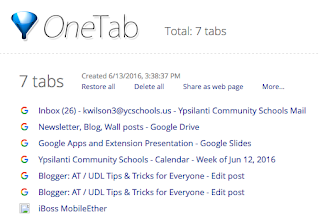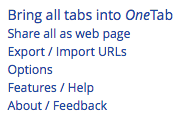Text to Speech is a tool that has multiple uses. It can be used to help with reading and writing. It can be used by students and teachers.
I use text to speech to edit my writing. I listen to what I have written to help with sentence structure or misused words. It helps me improve my writing. I use text to speech to edit all of my blog posts.
Text to Speech can be a useful tool for struggling readers, English language learners, or readers with dyslexia as well. Using Text to Speech as a reading tool can help a variety of students and adults.
On a Mac follow these directions to enable Text to Speech.
Try it out for yourself. I am sure you will love it!